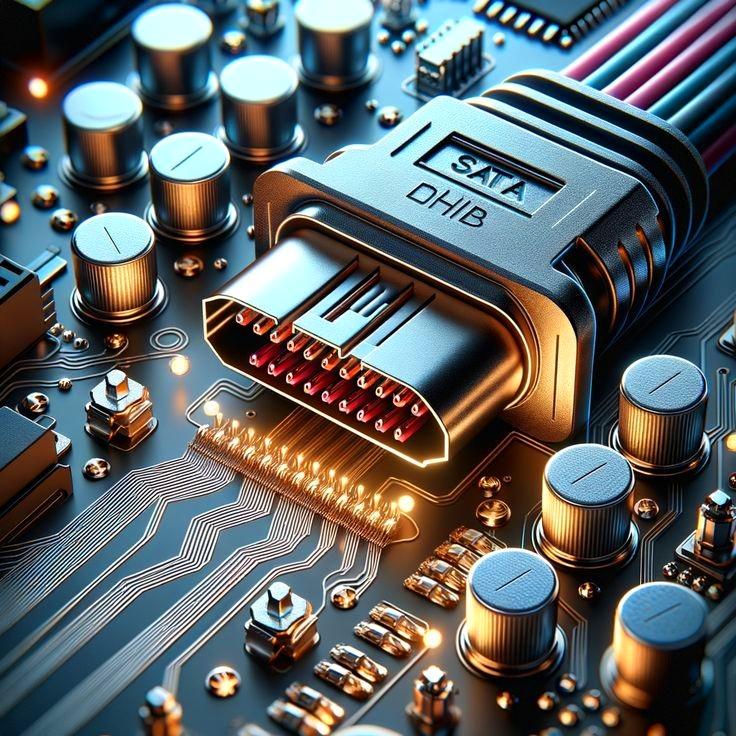
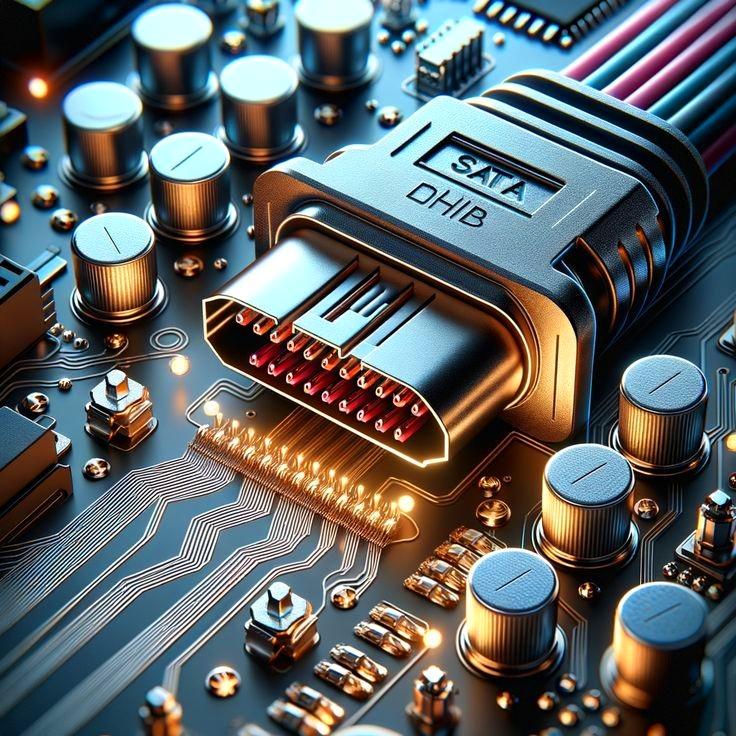


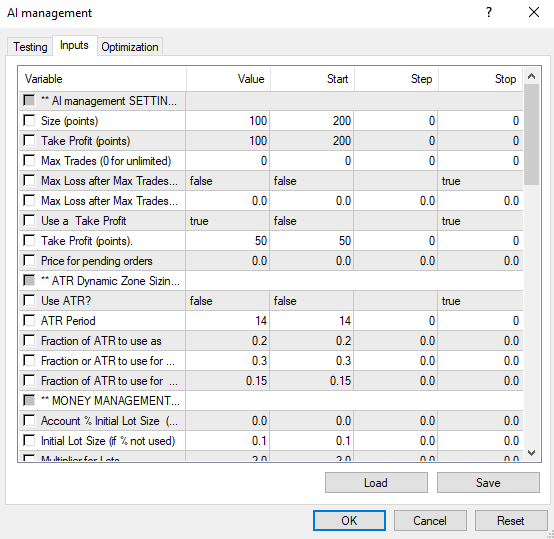
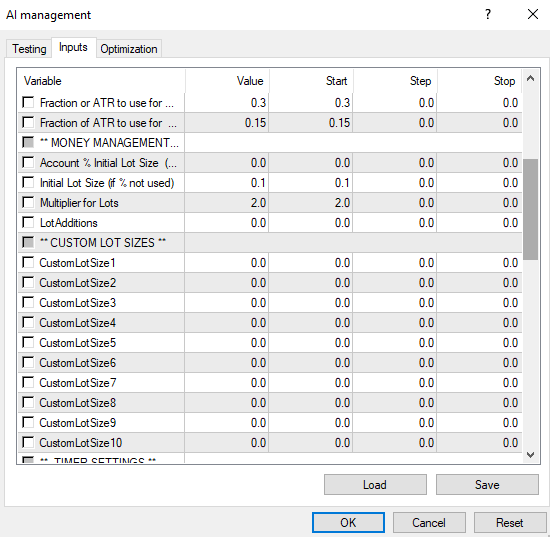
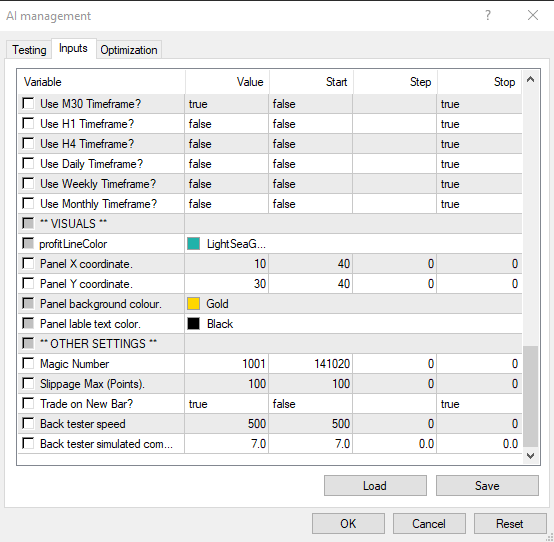
AI Management Expert Advisor - Comprehensive Guide
🚀 "Smart Trading, Smarter Recovery – Let AI Manage Your Trades!" 🚀
🔹 Overview
The AI Management Expert Advisor (EA) is a sophisticated MetaTrader 4 (MT4) trading robot designed to automate trade entries, manage risk, and execute a recovery strategy when trades move against expectations. It uses RSI-based multi-timeframe analysis for trade signals and implements a grid-style recovery system to minimize losses and maximize profitability.
🔹 Key Features
✅ Multi-Timeframe RSI Strategy – Detects overbought/oversold conditions across different timeframes.
✅ Recovery Zone System – Automatically places opposite trades to recover losses.
✅ ATR-Based Dynamic Sizing – Adjusts trade sizes and zones based on market volatility.
✅ Money Management – Supports fixed lot sizes, risk-based sizing, and custom lot sequences.
✅ Time-Based Trading – Restricts trading to specific hours.
✅ Visual Panel – Easy-to-use control panel for manual overrides.
🔹 How It Works
1. Trade Entry (RSI Multi-Timeframe Strategy)
The EA scans multiple timeframes (M1, M5, M15, M30, H1, H4, D1, W1, MN) for RSI overbought (OB) or oversold (OS) conditions.
A trade is triggered when:
RSI crosses below oversold (Buy Signal)
RSI crosses above overbought (Sell Signal)
2. Recovery Mechanism
If the trade moves against the initial position, the EA places opposite pending orders (Buy Stop/Sell Stop) at predefined recovery zones.
Each recovery trade increases in size (configurable via lot multiplier or custom lots).
The system aims to average down losses and exit at a net profit.
3. Take Profit & Exit Conditions
Initial Take Profit (TP): Fixed or ATR-based.
Recovery Take Profit: Adjusts dynamically based on accumulated positions.
Max Loss Protection: Closes all trades if max loss threshold is hit.
🔹 Input Parameters & Settings
📌 Recovery Settings
RecoveryZoneSize – Distance (in points) for placing recovery orders.
TakeProfit – Initial TP in points.
MaxTrades – Maximum number of trades (0 = unlimited).
MaxLoss – Maximum allowed loss before closing all trades.
📌 ATR Dynamic Sizing (Optional)
UseATR – Enables volatility-based zone sizing.
ATRPeriod – ATR calculation period.
ATRZoneFraction – Fraction of ATR used for recovery zone.
ATRTPFraction – Fraction of ATR used for TP.
📌 Money Management
RiskPercent – Risk per trade as % of balance.
InitialLotSize – Base lot size.
LotMultiplier – Multiplies lot size for recovery trades.
CustomLotSizes – Manually defined lot sequence.
📌 Timer Settings
UseTimer – Restricts trading to specific hours.
Start/End Hour – Defines trading window.
📌 Trade Settings (RSI Configuration)
RSIPeriod – RSI lookback period.
Overbought/Oversold Levels – Default 70/30.
Multi-Timeframe Selection – Choose which timeframes to scan.
📌 Visual Panel Controls
Buy/Sell Buttons – Manual trade triggers.
Close All – Instantly closes all trades.
TP/Zone Adjustments – Modify settings on the fly.
🔹 Execution Logic
Checks for new bar (if enabled).
Scans RSI conditions across selected timeframes.
Opens initial trade with recovery pending orders.
Monitors price movement and executes recovery trades if needed.
Exits all trades when profit target or max loss is reached.
🔹 Developer & Source
Developer: R.KH 1001
Website: https://www.robomql.com
🎯 Final Words
The AI Management EA is a powerful tool for traders who want an automated, disciplined approach to trading with built-in loss recovery. Whether you prefer RSI-based entries, ATR volatility adjustments, or manual overrides, this EA provides flexibility and control.
💡 Pro Tip: Backtest different settings to find the best configuration for your trading style!
Happy Trading! 🚀📈