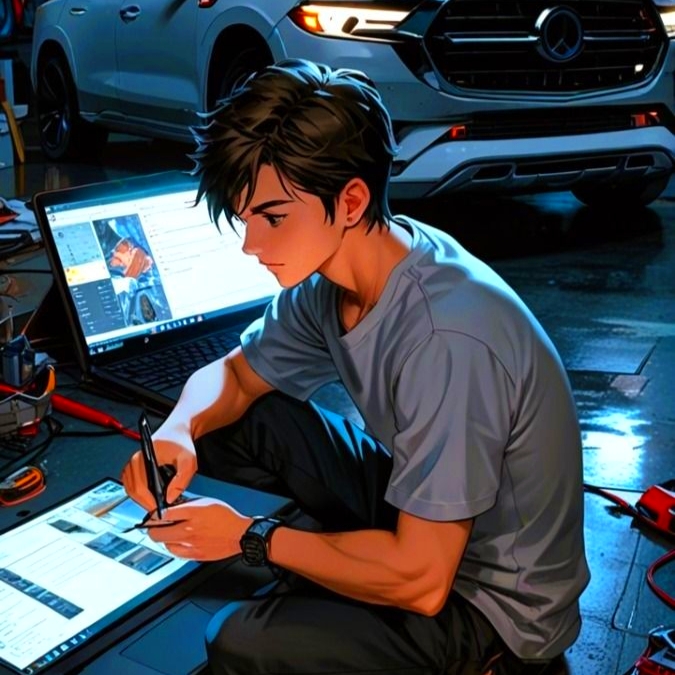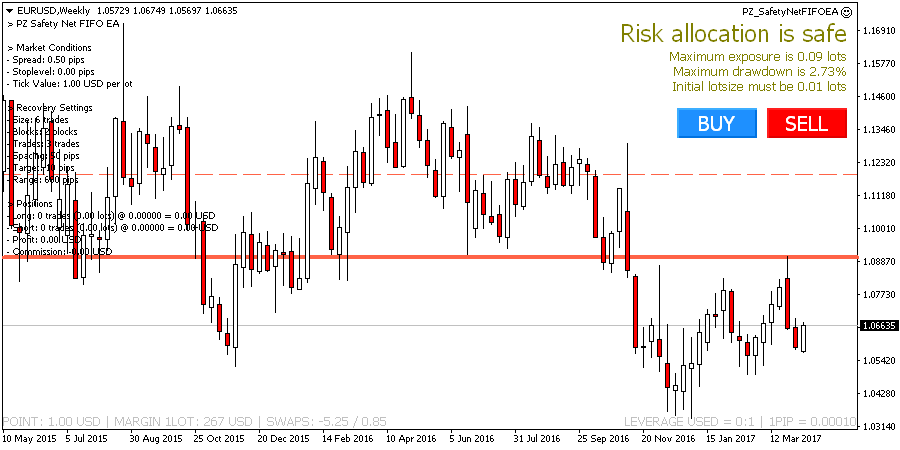
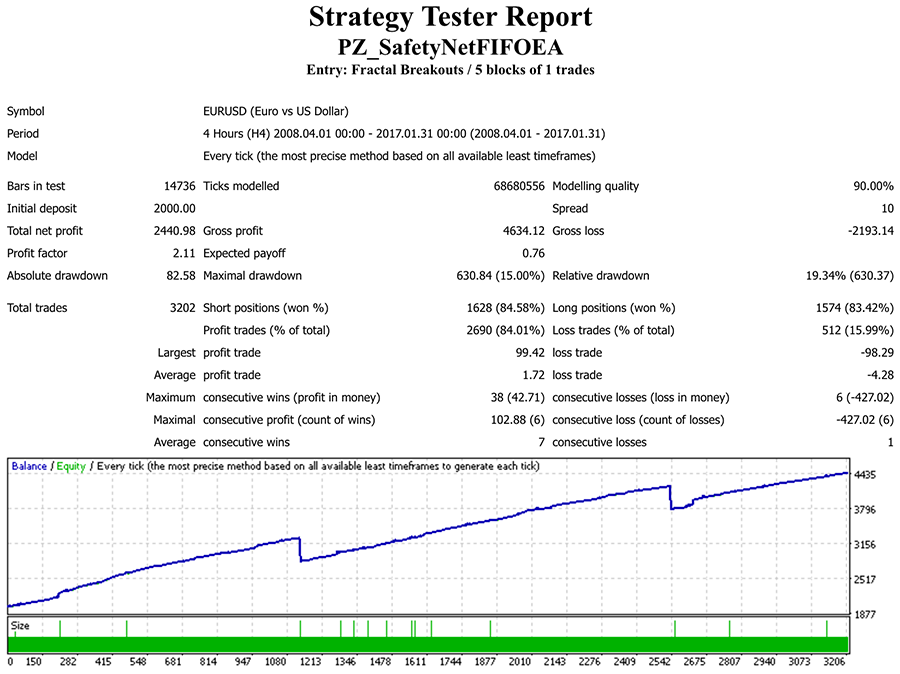
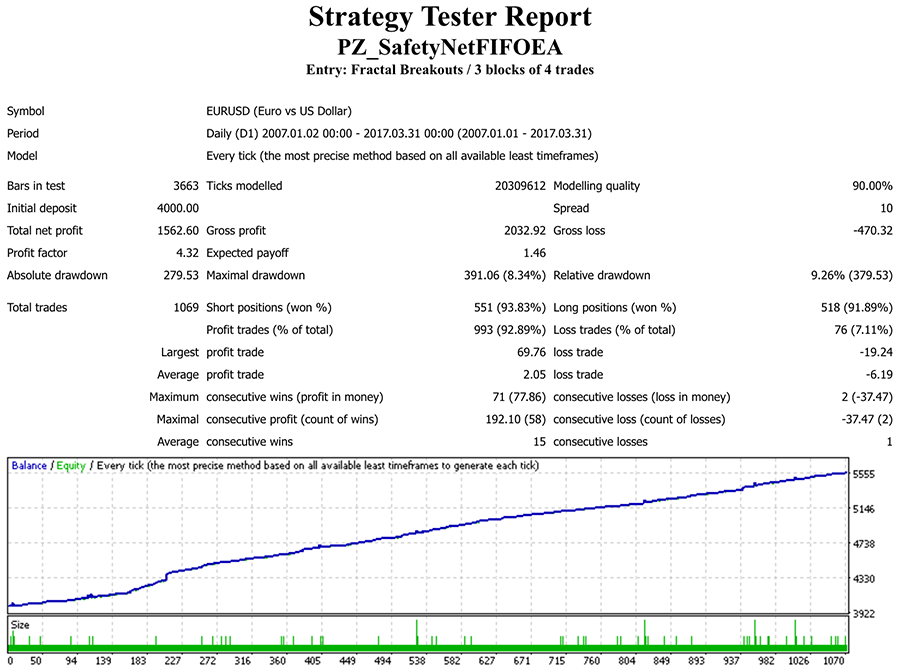

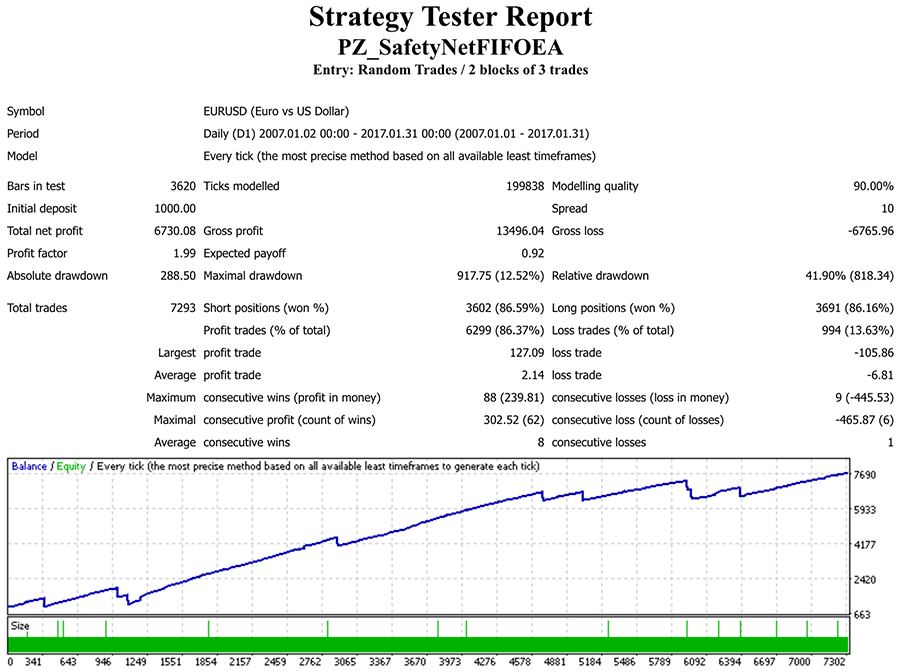
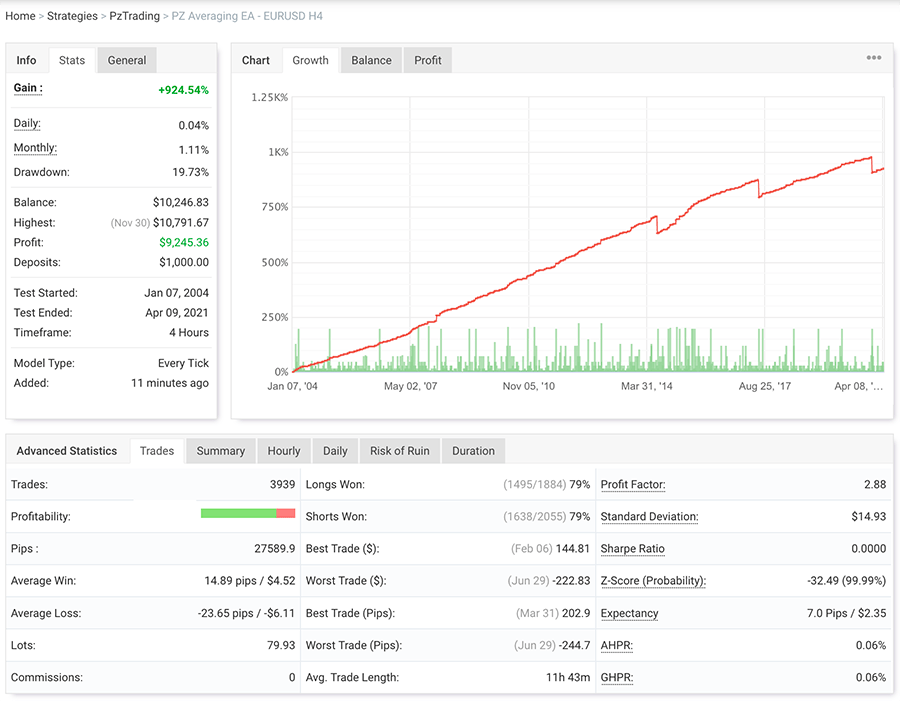
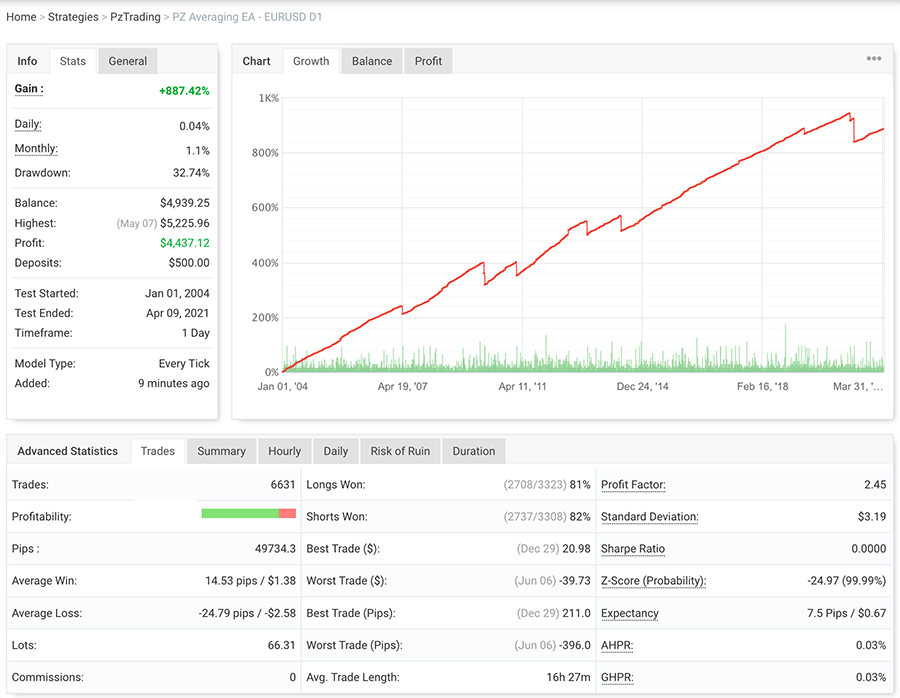
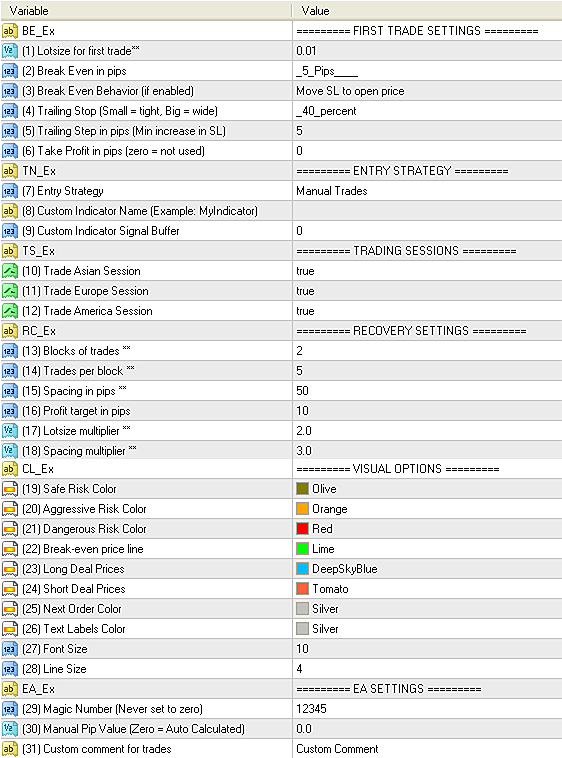
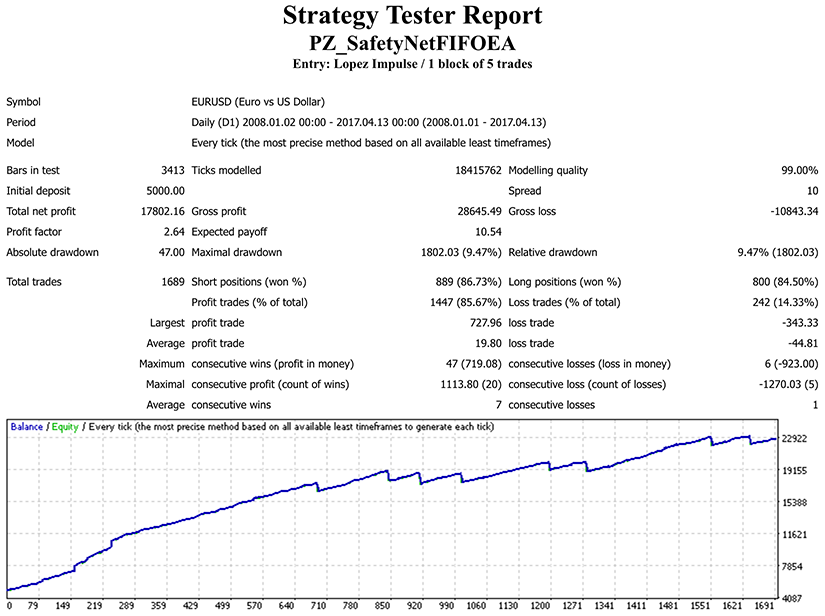
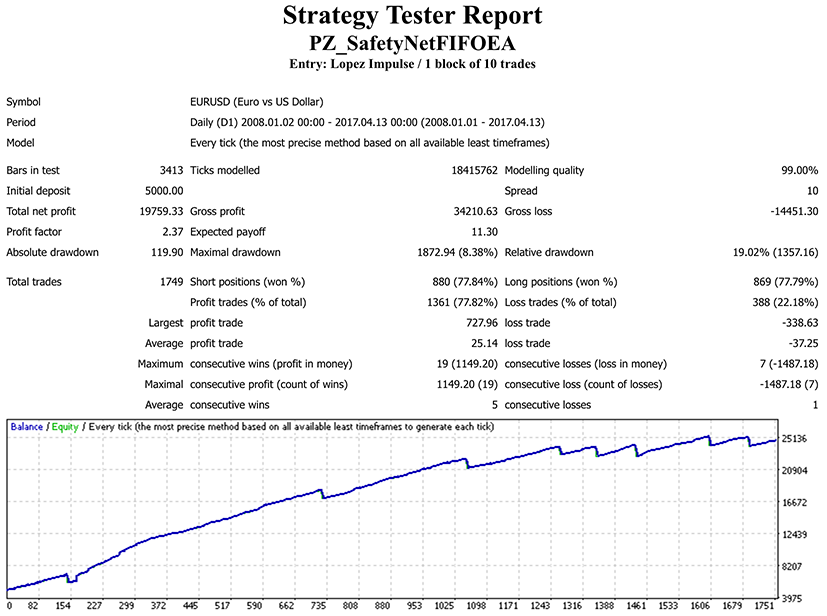
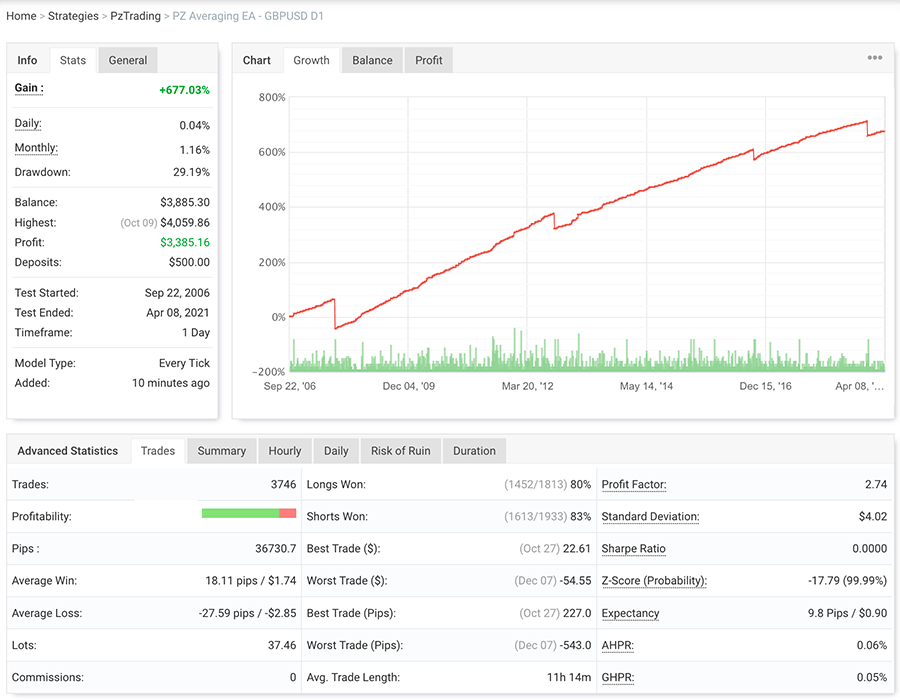
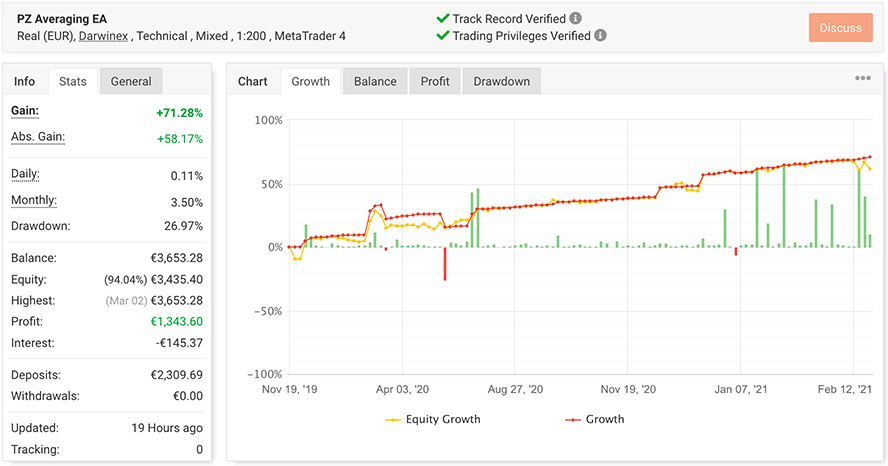
Averaging EA 17.0 The revised and new version that will bring you high profits
Profit even when too early: the perfect robot for position trades
The PZ Averaging EA is a powerful trading robot designed for use on the MetaTrader platform. Its main function is to recover losing trades by using the averaging strategy. This involves increasing the exposure to the market in a controlled manner by placing consecutive market orders at fixed price intervals. This allows traders to find a profitable exit point on a market retracement, turning a losing trade into a winning one.
One of the key advantages of the PZ Averaging EA is its ease of use. The EA is designed to be simple to operate and supervise, with trade execution possible using chart buttons. Additionally, the EA offers full customization of position management, giving traders complete control over their risk exposure. This makes it ideal for traders of all levels, from novice to experienced.
The PZ Averaging EA also implements various automated entry strategies, making it possible to trade using custom indicators. The EA is able to trade micro accounts starting from $1,000 and includes session filters that can be applied to automated entries. This allows traders to trade only during specific forex sessions, further reducing risk.
The EA ensures that the initial trade is managed independently to avoid performing a recovery. First, the EA will attempt to break even to preserve capital, and then apply a configurable trailing stop and take profit. If instead the trade still goes straight into negative territory, the EA will perform a recovery. The averaging process is fully customizable, with the spacing and lot sizes of trades able to be increased from one block to the next.
It is important to note that the PZ Averaging EA trades using market orders, and as such is compatible with NFA/FIFO rules and accepted by US brokers. The take-profit for the first trade is evaluated in stealth mode, without the use of a TP order, and trades have no individual SL or TP as they are managed as a basket. Session filters are implemented in GMT time, and trades have no individual SL or TP as they are managed as a basket.
In conclusion, the PZ Averaging EA offers a complete, hassle-free trading framework. Once configured, traders can trade with ease from the chart buttons, with the EA managing the trade and booking a profit. The EA is designed to be reliable and efficient, making it an excellent tool for traders looking to reduce preventable losses and increase their chances of success in the markets.
Features
Easy to use and supervise
Trade easily using chart buttons
Fully customizable position management
Controlled and pre-calculated risk exposure
Implements many automated entry strategies
Can trade using custom indicators
Trades micro accounts from $1,000
Filter trading by forex sessions
How to get started
Load the EA to any chart and timeframe
Edit the settings until the risk is acceptable
Trade using the chart buttons or enable an entry strategy
Let the EA handle the trade and book a profit
Repeat!
The recovery will succeed in most cases and fail in a minority of cases. A strong trend against your trade will cause the EA to take losses.
How the first trade is managed
The initial trade it is managed independently to avoid performing a recovery at all.
First, the EA tries to perform break-even to assure capital preservation.
Secondly, the EA applies a configurable trailing stop and take profit.
If the trade goes straight into negative, the EA performs a recovery.
The averaging process is fully customizable, spacing and lot-sizes can be increased from one block of trades to the next.
Usage Tips
Load the EA and trade using the chart buttons
Don't trade any other EA in the same symbol
Take only one initial trade per symbol -never two or more-
If the buy/sell buttons are not displayed, it means the EA is busy
The EA can trade many symbols independently at the same time
But be careful: never, ever, load the EA twice on the same symbol
There is no need to set a different Magic Number to trade different symbols
Trade from a VPS or leave your trading computer turned on 24/5
Try to never unload the EA to assure the atomicity of the process
Great to trade overbought or oversold situations
Avoid trading against the trend
The purpose of this EA is not to be profitable by itself, but to avoid preventable losses within the limits of the account free margin.