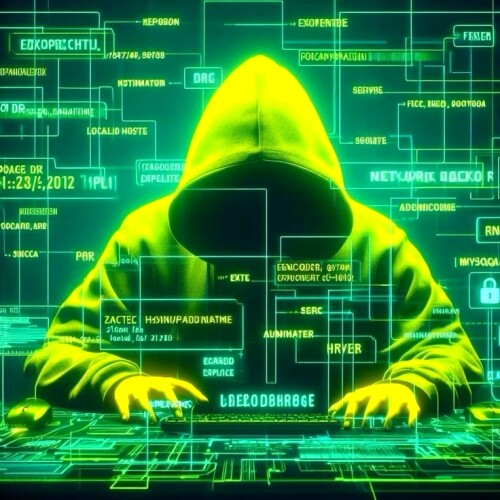Big Forex Players MT4 Expert Version: 3.1
"This enhanced trading bot has been precision-tuned to deliver optimal financial results."
Why Choose Big Forex Players EA?
Diverse Strategies:
Customize your trading approach with a range of programmed strategies that cater to various risk appetites and market conditions. Whether you're a conservative or aggressive trader, our robot has a 3 strategies for you:
Trading with Banks:
Bank Research and Analysis - Positions of the Biggest banks. Robot only opens one position per pair at the same time with Take Profit and Stop Loss. Positions medium and long-term. Positions are sent from our database to EA for execute on the market.
Trading with Indicators:
Most popular Indicators - Positions based on the popular RSI, MACD, and Stoch indicators, H4-D1 chart. Robot only opens one position per pair at the same time with Take Profit and Stop Loss. Positions medium-term and long-term. Positions are generated with these indicators, and a signal is sent to the EA, which then opens positions in the market.
Risk Management:
The Robot comes equipped with built-in risk management tools that automatically adjust your trading parameters to protect your capital and optimize returns.
Global Compatibility:
Regardless of your location or preferred broker, the Big Forex Players EA seamlessly integrates with MetaTrader 4 and MetaTrader 5 platforms, making it accessible to traders around the world.
Continuous Updates:
The financial markets are ever evolving, and so is our robot. You will receive all updates for Free, and we will also add new features to BFP based on customer suggestions.
Contact us:
Our dedicated support team is ready to assist you every step of the way. After you purchase the robot, we will send you a detailed description of it and assist you with all of the settings and you will also have access to a private Group.
How to properly test the Big Forex Players in the MetaTrader 4 tester?
Please select a deposit of 1000, custom date, select Every tick, spread of 2.0, Risk Percent 10-15 or other value, select risk mode: medium or high and click the start button in the MetaTrader 4 tester. Please note that Trading with Banks and Trading with Indicators cannot be tested in the tester because the data is sent in real time to EA. We have clients from all over the world who use BFP EA with various brokers. If you want to test this robot on XAUUSD, you will receive additional settings after purchasing the robot, as well as a very detailed manual and our dedicated support will be help you run the EA properly.
Parameters:
Trading with Banks - positions of the Biggest banks and Investment funds with TP-SL (bank research and analysis)
Trading with Indicators - positions based on the popular RSI, MACD, Stoch indicators with TP-SL
Trading with Robots - EA for EurUsd, GbpUsd, UsdJpy, Gold pairs with TP-SL.
Trading with Signals - with the new update, we will connect the Best Forex Signals…
Each of these four features can be enabled or disabled with a single click (true-false parameter)
Custom comments - the ability to specify your own trade comments
Trading 24h - the ability to run the robot 24 hours with true-false option
Risk percent - selecting the size of the lots based on the risk percentage
Select risk mode - three modes to select the risk, low, medium and high
Trailing Stop and Step - Trailing options for Low, Medium and High mode
Orders Step - distance in points between trades
Trade Hours - choose the days and hours that EA will work (Local time-PC)
Max Spread - spread filter is an additional safeguard for trading
Take Profit - take profit in pips for individual trades with low mode
Stop Loss - stop loss in pips for individual trades with low mode
Orders Profit - profit in account currency for a positions to be closed
Stop Loss - trades loss as a percent of account balance
Closing all orders – activation of closing trades at the end of the day
Closing Time (text in format HH:MM) – closing time for opened trades
Lots - lot size of opened trades on signal
Lots Step - additional lot size added to following trades
Filter news - USD, EUR, GBP, CAD, AUD, JPY, CHF, CNY, NZD
Magic No - identification number for trades opened by the instance of the strategy
Only a Buy or only a Sell option in EA - You can set up EA to open only Buy or Sell positions at any given time
Allow trading in holidays - when news filter is active, this function allow to open new trades from new cycles during holidays
NewsFilter - activation of news filter for blocking new trades
Disable EA after loss - after reaching the MaxDD loss, the robot will stop opening new positions until the following day
doNotTradeBefore/AfterInMinutes - minutes before and after the news during which EA cannot place new trades
ReportFor USD/EUR/GBP/AUD/CAD/JPY/CHF/CNY/NZD (true/false) - choice of the currency for which the news are included in the filter
AllowTradingOnHolidays - when news filter is active, this function allow to open new trades from new cycles during holidays
FindKeyword - activation of function to detect only news with chosen keywords included in the name
FindKeywordList - list of keywords which has to be included in the high impact news to give news filter signal
Example: if FindKeyword is false, filter will be working for all high important news (High impact news). If FindKeyword is true, and FindKeywordsList is set as “ECB, FOMC, BOE, BOJ, Fed” filter will look for only important news, with any of chosen keywords in their name ECB, FOMC, Fed and here you can add a list of important news that you want to be blocked, add each event after a comma.
Additional automatic Stop Loss during important news (% of Balance) - This is a separate parameter and will handle positions that were opened before the important data.
TPSLHidden - you can hide your take profit and stop loss levels from your broker. You will see lines on the chart with the levels, only with Low mode. You can turn this feature off if you don't want to use it.
All parameters you can edit, enable or disable with a single click. You will also receive a detailed description of each function
Show panel - we used the same panel design for all of our robots, with daily profit, daily pips, current session, forex calendar and spread displayed, as well as buttons for manually closing positions.
All our robots are unique, but we use the same panel to display news and other information.
Information:
Timeframe: H1
Minimum lots: 0.01
Platform: MetaTrader 4
Minimum deposit: 1000
Leverage: 1:10 up to 1:1000
Type of account: Raw, Hedging, Zero, Cent, Micro, Standard, Premium or ECN
Pairs: EurUsd, GbpUsd, UsdJpy, XauUsd, AudUsd, EurChf, EurGbp, GbpChf