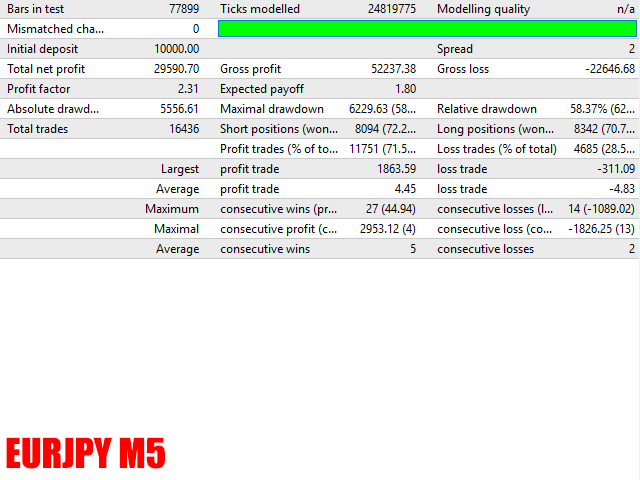
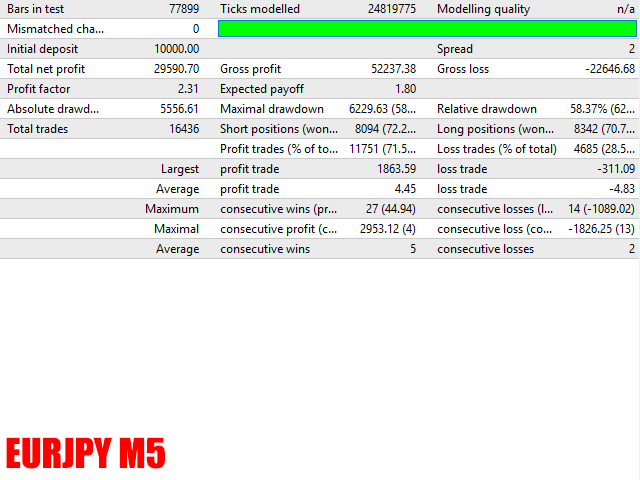
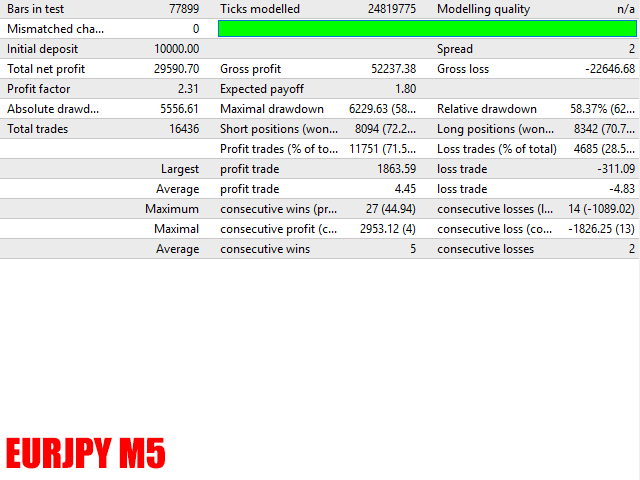
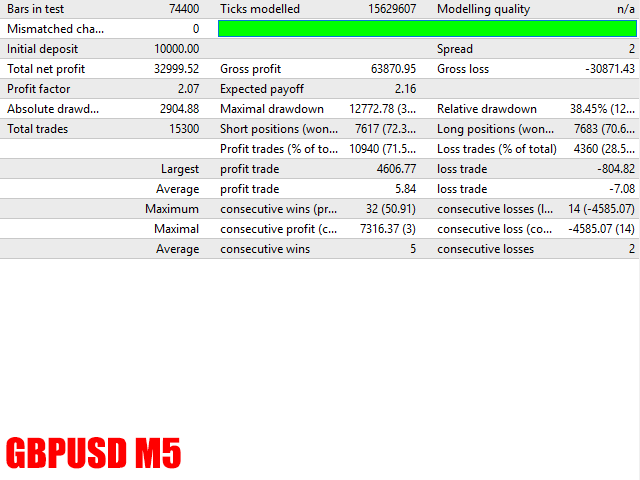
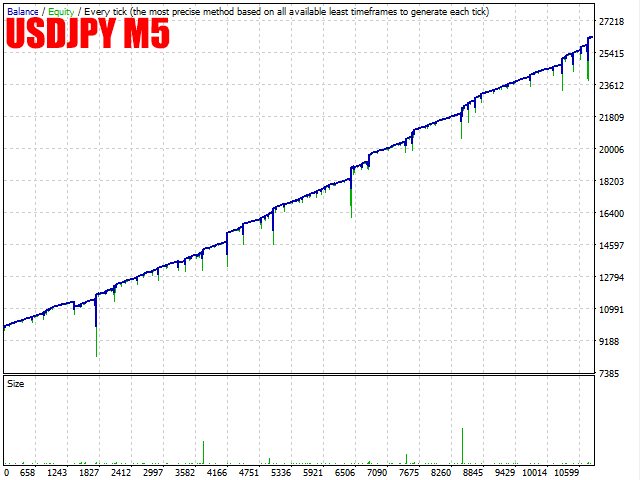
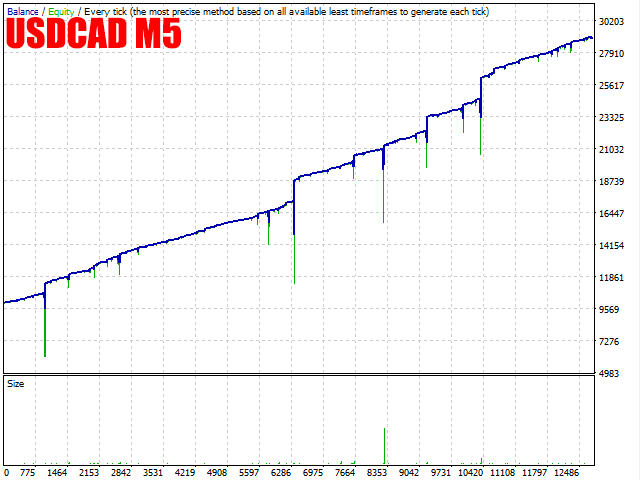
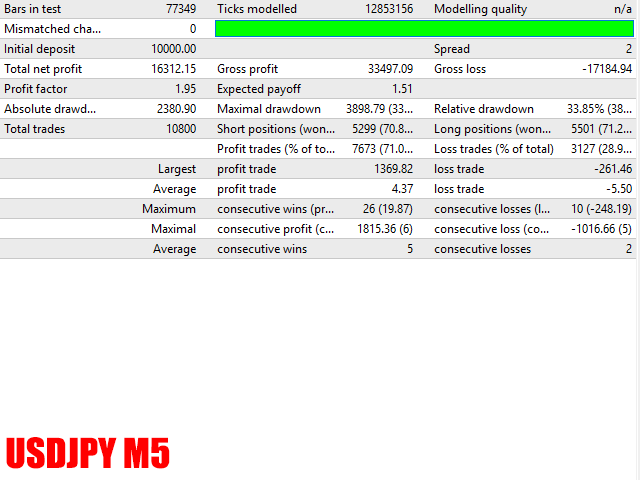
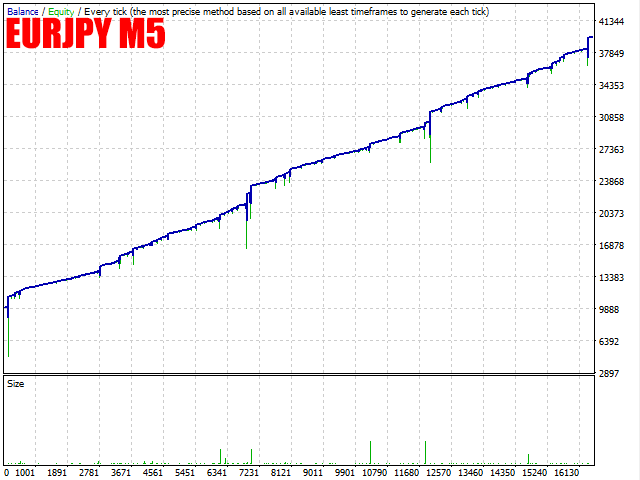
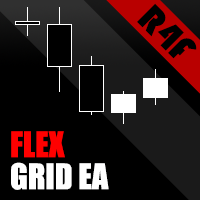
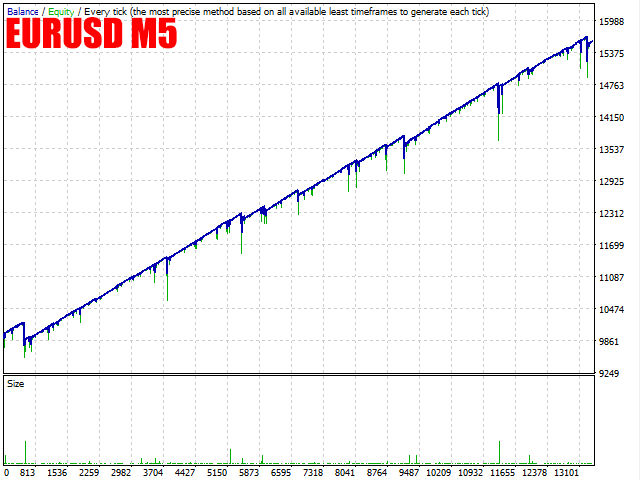
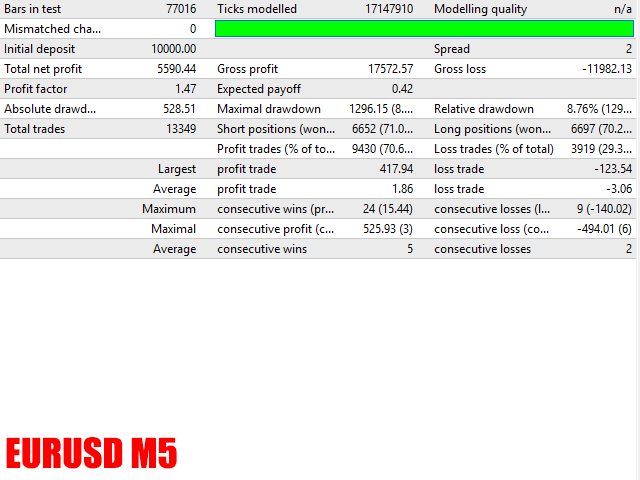
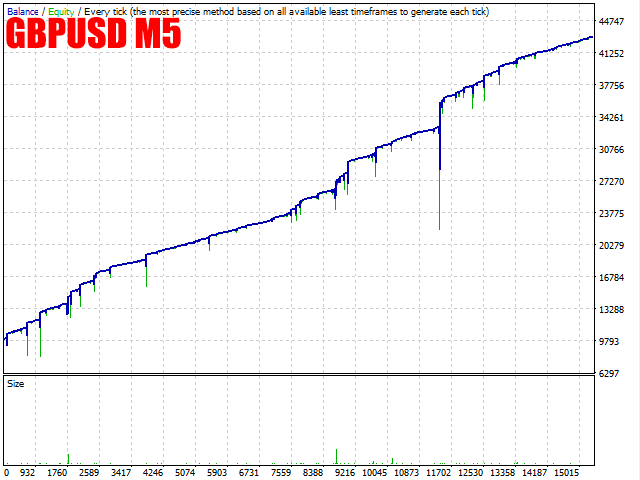
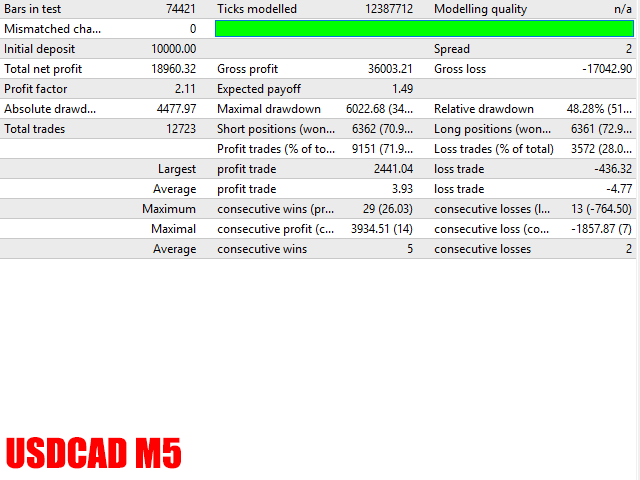
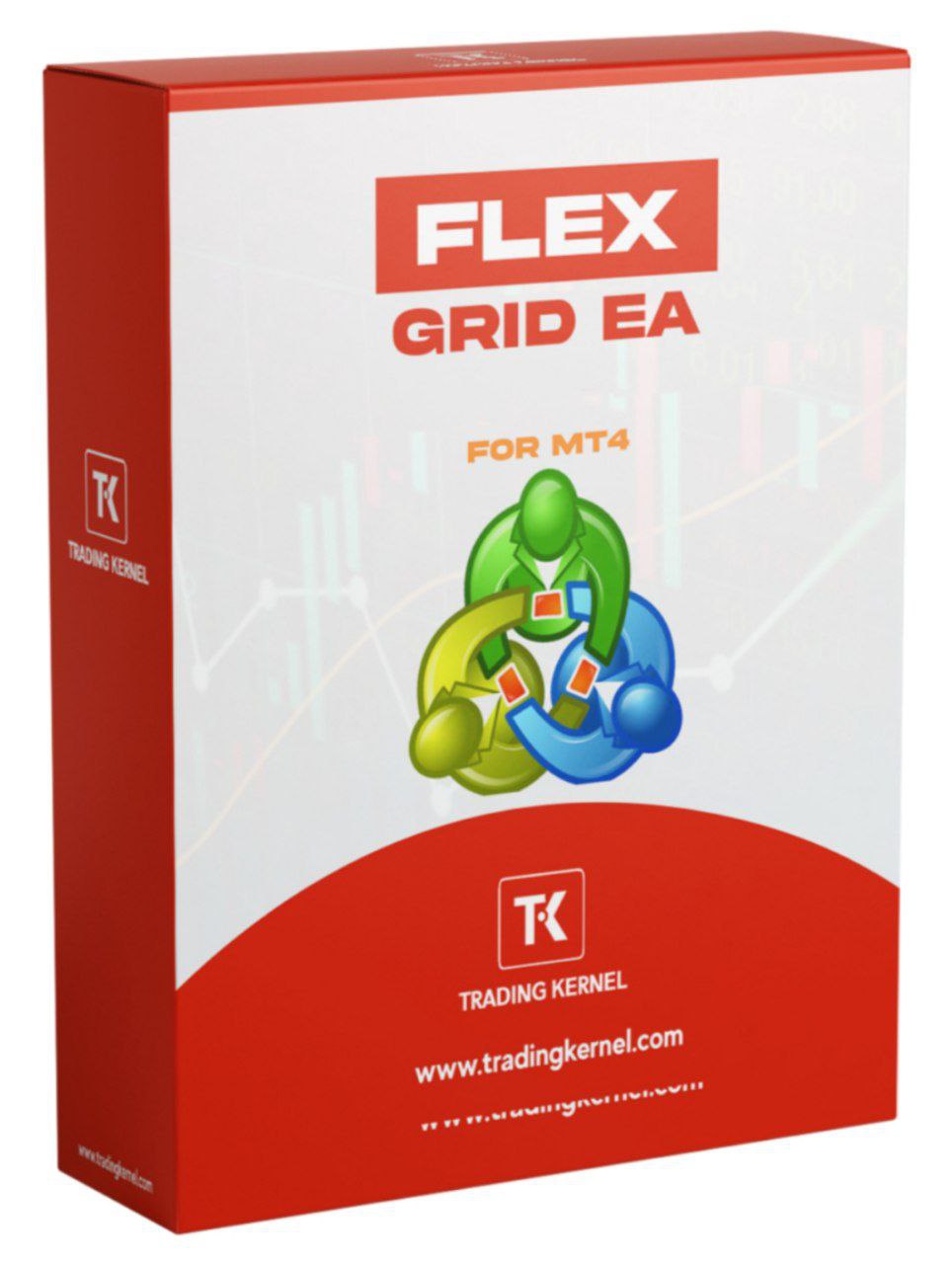
Flex Grid EA
Experts Robots4Forex Ltd Version: 1.6 Updated: January 6, 2020
The Flex Grid EA is a fully automated Expert Advisor that operates based on the RSI indicator. It executes trades using market orders with invisible take profit levels and employs averaging to transform potentially negative trades into positive ones. This EA is most effective on the EURUSD, USDJPY, EURUSD, USDCAD, and GBPUSD pairs using the M5 timeframe. It is recommended to use a VPS when trading with this system. Check the comments section for back-test results and optimized settings.
Please note: I have decided to offer this EA and many others for free with limited support so I can focus on Custom EA. If you wish to use this EA, it will need optimization. Feel free to share your settings in the comments.
View More Products - https://www.mql5.com/en/users/robots4forex/seller#!category=1
Monitoring Signals - https://www.mql5.com/en/signals/author/robots4forex?orderby=gain
Features
- Fully automated
- Not sensitive to spread
- Always has a stop loss in place
- Invisible take profit
- For hedge accounts only
- All you need is a VPS
Input Settings
Order Settings
MagicOrderNumber - A unique number for the EA to identify its trades. Any integer.
Lots - Number of lots for the first trade in a group. Values range from 0.01 to 50.0.
Slippage - Slippage in pips. Values range from 1 to 10.
StartLotBasedOnBalance - If enabled, lots are increased based on the account balance, true/false.
StartLotBalance - Account balance per lot increase. Values range from 200 to 2000.
AllowNewTrades - Turn this off to disable new trade groups, true/false.
PositionComment - Allows you to set a comment for the position.
CloseAllButtons - If enabled, displays buttons on the chart to close all buy/sell positions, true/false.
Entry Settings
TimeFrame - Timeframe drop-down selection to lock EA to a specific timeframe so that the selection of the chart timeframe doesn't affect the EA. When testing, ensure the tester timeframe is set to the same value.
MaxSpread - Maximum spread in pips that the EA will trade with. Values range from 1.0 to 10.0.
TakeProfit - The invisible take profit. Values range from 2 to 20, depending on the pair being traded.
StopLoss - The fixed stop loss. Values range from 25 to 200, depending on the pair being traded.
RSIPeriod - The RSI period used as an entry signal. Values range from 1 to 40.
MAPeriod - The RSI Average period used as an entry signal. Values range from 1 to 200.
AveragingGap - The negative move in pips against the current trade group that triggers the next averaging trade. Values range from 5 to 100.
AveragingLotMultiplier - The lot multiplier when opening a new position in the basket; setting it to 1.0 disables it. Values range from 1.0 to 2.0.
AveragingLotAddition - The lot addition when opening a new position in the basket; setting it to 0.0 disables it. Values range from 0.0 to 1.0.
TakeProfitStaging - If enabled, take profit is reduced depending on the number of positions open, true/false.
TakeProfitStaging1PositionCnt - Number of positions before stage 1 take profit is used. Values range from 1 to 20.
TakeProfitStaging1TakeProfit - Take profit in pips for stage 1. Values range from 0 to 100.
TakeProfitStaging2PositionCnt - Number of positions before stage 2 take profit is used. Values range from 1 to 20.
TakeProfitStaging2TakeProfit - Take profit in pips for stage 2. Values range from 0 to 100.
TakeProfitStaging3PositionCnt - Number of positions before stage 3 take profit is used. Values range from 1 to 20.
TakeProfitStaging3TakeProfit - Take profit in pips for stage 3. Values range from 0 to 100.
BreakEvenExit - If enabled, performs a break-even after the position count reaches BreakEvenExitPositionCnt, true/false.
BreakEvenExitPositionCnt - Number of positions before breakeven is performed. Values range from 1 to 20.
Optimization & Defaults
Default input values are for EURUSD M5. For optimization, focus on optimizing RSIPeriod, MAPeriod, TakeProfit, StopLoss, and AveragingGap to achieve the best results.