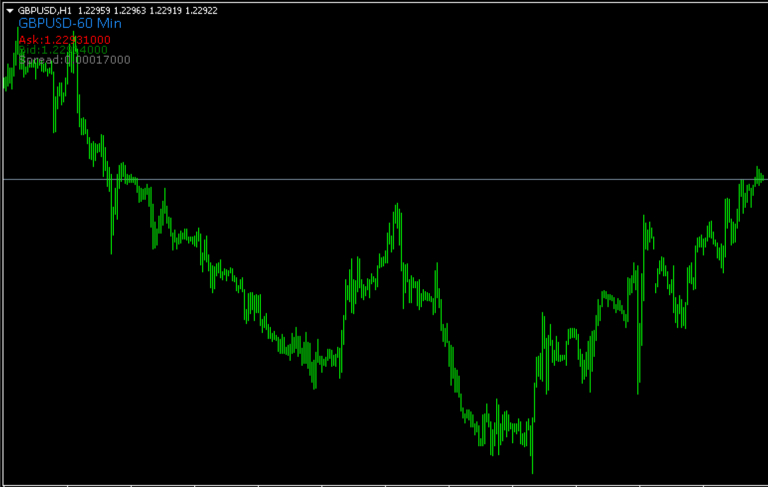📸 Gallery


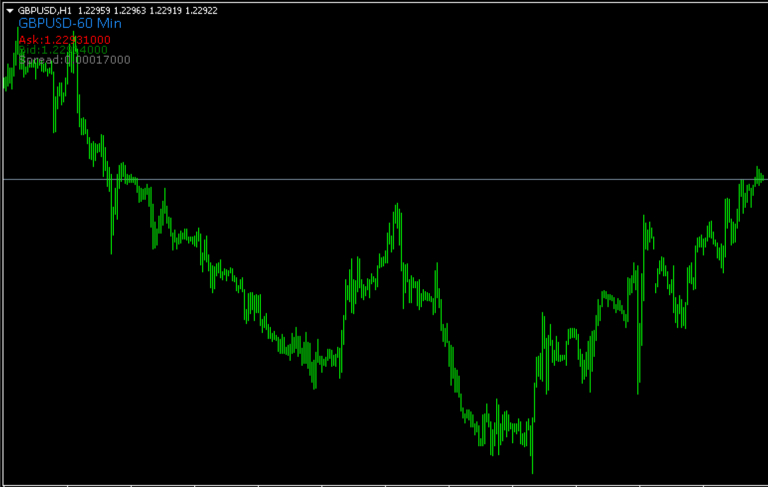
Hot Keys Indicator
In the fast-paced world of trading, time is often a trader’s most valuable asset. The ability to seamlessly switch between multiple timeframes while conducting technical analysis can significantly enhance one’s trading prowess. Enter the Hot Keys Indicator for MetaTrader 4 (MT4), a powerful tool designed to streamline your trading workflow.
Professional traders understand the significance of examining an asset’s performance across various timeframes. This multi-timeframe analysis allows them to validate trading setups and gain a comprehensive view of price action dynamics. It’s akin to zooming in and out of a chart to capture the nuances of market behavior. In this guide, we will delve into how to harness the power of the Hot Keys Indicator in MT4, granting you instant access to multiple timeframes.
Why Multi-Timeframe Analysis Matters
Before we explore the Hot Keys Indicator, let’s underline the importance of multi-time frame analysis in trading. This practice involves studying the same asset’s price action across different timeframes. Here’s why it’s crucial:
Validation of Trends: It helps confirm the direction of price trends. A trend that appears on multiple timeframes is typically more robust.
Entry and Exit Points: Multi-timeframe analysis aids in pinpointing optimal entry and exit points, providing traders with a competitive advantage.
Risk Management: By assessing various timeframes, traders can make more informed decisions about position sizing and risk management.
The Hot Keys Indicator – A Scalper’s Best Friend
The Hot Keys Indicator in MT4 is a valuable tool for traders, especially for scalpers and intraday traders. Here’s why it’s considered indispensable:
Instant Timeframe Switching: Hot Keys allows traders to switch between different timeframes instantly, reducing the time it takes to perform multi-timeframe analysis.
Enhanced Efficiency: Scalpers, who rely on quick, precise decisions, benefit from the Indicator’s ability to rapidly access multiple timeframes.
Confirmation of Buy-Sell Signals: It clarifies the validity of buy and sell signals by confirming their alignment across various timeframes.
How to Switch MTF Charts using the Hot Keys Indicator in MT4