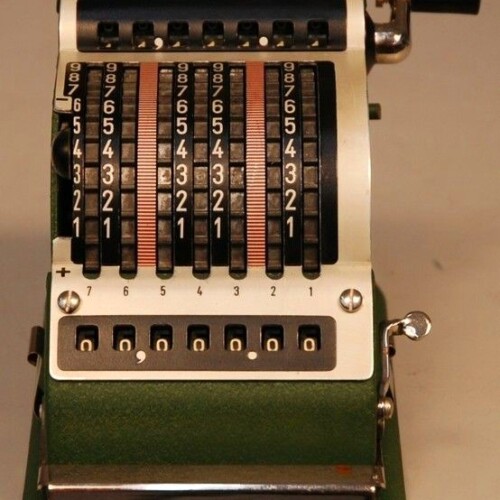Position Size Calculator Indicator
The position size calculator helps trade professionally by predetermining the risk appetite and avoiding overtrading. Automatically sets entry level, stop loss, and position size.
CATEGORIES: MT4, LEVELS, INFORMATIONAL
Updated on: 31.10.2023
Traders are always looking for trading tools to make their trading a breeze. While numerous technical indicators provide buy and sell signals, only a few help in position sizing and risk management. Risk management involves determining maximum potential loss. You, therefore, avoid risking too much of your trading capital and blowing the account. While you can manually calculate the ideal size of the trading position, sometimes you need to execute the trade faster, especially when scalping. This is where the Position Size Calculator for MT4 free download comes in.
It calculates the ideal position size depending on your account balance, risk tolerance, currency pair, and other information on the MT4 platform. It then sets the ideal stop loss level. You do not have to go back to the charts to do calculations. You can see the stop loss, position size, and other information on a panel on the top left side of the trading charts. The indicator can be used by trading all instruments and forex pairs.
How to Use The Pip Calculator Indicator for MT4
Using the indicator is pretty much easy. Start by downloading the indicator on our site free of charge. Simply run the indicator and viola! It automatically calculates and marks ideal trade entry and stop-loss points using lines. It also shows you the account balance, risk percentage, position size, and risk money. This means that you see the amount you risk losing if the trade does not go your way. By default, the indicator will set the risk at 1%. However, you can edit the risk tolerance and position size. If your risk appetite is 2%, simply change the risk percentage or risk money (the amount of money you are willing to risk).