



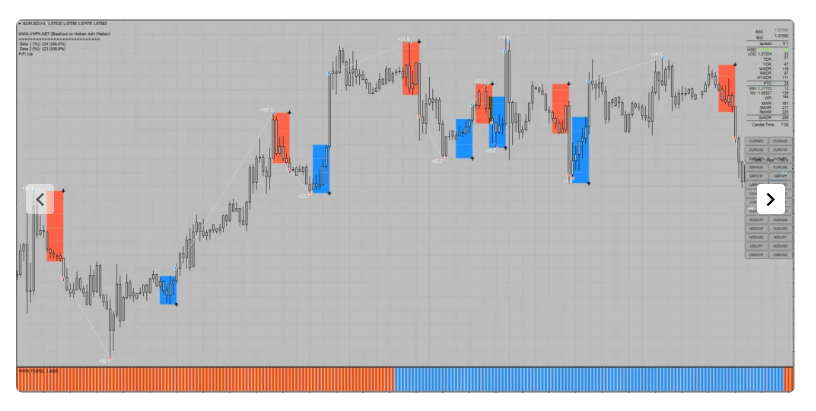
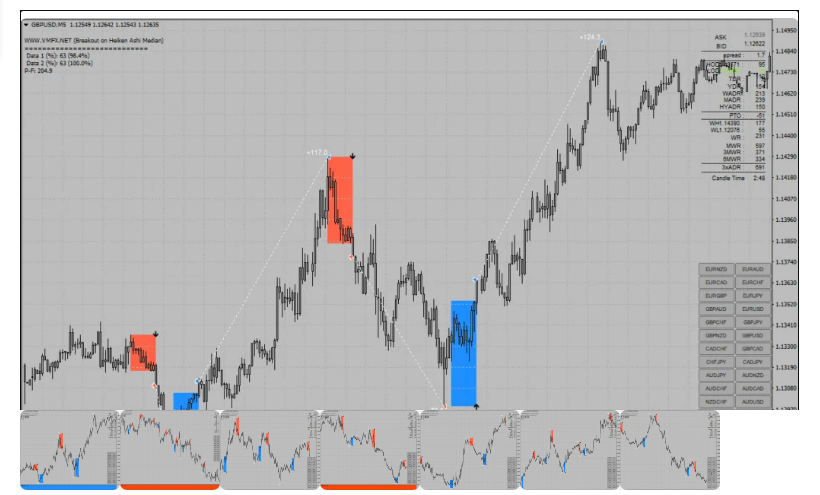
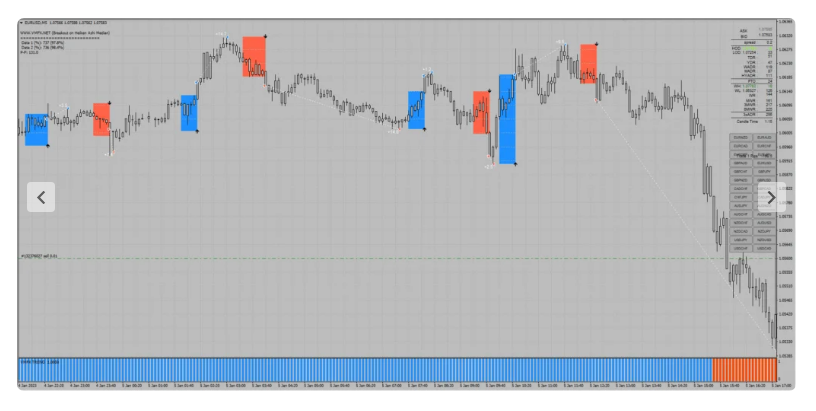
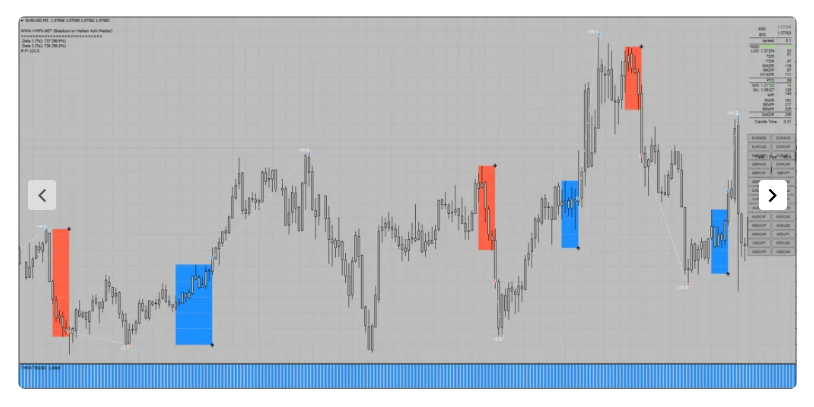
**VMFX Trading System MT4**
**Indicators Used in VMFX Trading Software**
The VMFX Trading Software employs three custom-made indicators:
- Entry/Exit Indicator (Blue/Red boxes) - Analysis Dashboard (located in the upper right corner) - Fast Pair Changer (bottom right corner) - Additional trend filtering (at the bottom of the chart)
The system is simple to use, even for complete forex beginners. You don't need to be a professional to operate it. Just load one of the two different templates to your chart:
- **VMFX-SW**: This is the safest option. The risk is minimal, and entries are slightly slower but more thoroughly filtered than other signals. Choose this template if you expect smaller but more reliable profits. - **VMFX-DT**: This is the most balanced template. The risk is higher, and entries are faster than the previous template but still at a safe/medium risk level. This mode is ideal for typical day trading. - **VMFX-SC**: This is the fastest template. It provides quicker signals with increased risk. Choose this one only if you are an experienced trader or have spent sufficient time with the trading system. - **VMFX-ADVSC**: This special mode is for catching the tops and bottoms of any trend (even smaller ones on the M1 timeframe). It does not provide extra filtering with the bottom trend indicator.
**SPECIAL TOP AND BOTTOMS MODE**
The system also includes a very fast template without confirmation from the bottom indicator (template: vmfx-advsc). This mode is more aggressive than any other templates, but it can also yield the highest profits. Please ensure your orders are secured quickly when trading in this mode.
**RANGING MARKET**
When there is no clear market direction (constant changes in the bottom trend confirmation indicator), you can use the special tops and bottoms mode (template: vmfx-aovsc).
**Trading Rules for Forex Trading System MT4**
Adhere to money management principles and avoid entering trades during high-impact news periods. Exit your trades half an hour before high-impact forex news.
To achieve good results, always remember proper money management. To be a profitable trader, you must master discipline, emotions, and psychology. Knowing when to trade and when not to is crucial. Avoid trading during unfavorable times and market conditions, such as low volume/volatility, outside major sessions, exotic currency pairs, wider spreads, etc.
**Buy Entry**
Entries are easy to identify. Blue boxes should be paired with the blue bottom trend indicator. When both indicators agree, BUY signals are fully confirmed.
**Sell Entry**
Sell signals follow the same principle, just with different colors. Every red box paired with the red bottom trend indicator is a valid sell signal.
**Trade Exit**
A stop loss order should be placed below (for buy signals) or above (for sell signals) the entry box. Take profit can be set at RR=1:1 (TP1) or RR=1:2 (TP2).
Any positions with this Forex Trading System can be closed using a fixed profit target. Alternatively, the profit target should be set using previous support or resistance levels as reference points. You may also exit the trade manually if system conditions reverse (an opposite signal appears).
It is recommended to use a stop loss. Set the SL below the entry price using previous support/resistance or the previous high/low swing as a reference point. Using fixed stop loss settings without reference points is not advised.