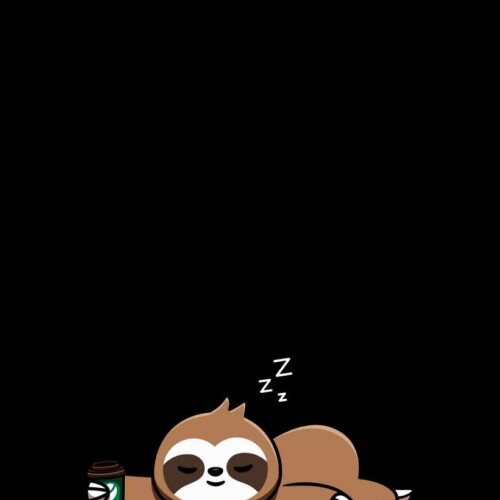Waiting Night MT5 Expert Version: 1.7
"Leveraging this artificial intelligence enables you to attain high income and remarkable benefits."
Waiting Night is a fully automatic Expert Advisor for working on the Forex market during quiet hours.
All the parameters necessary for the most understandable and simple optimization are available in just 5 settings. You can adapt the adviser to your preferences: adjust risk levels or customize it yourself for a specific broker. Parameters of 12 currency pairs are already built into the EA code: USDCAD, USDCHF, USDJPY, EURCAD, EURCHF, EURUSD, EURGBP, EURAUD, GBPUSD, CHFJPY, AUDCAD, AUDUSD. You can use the default settings or change the settings as you like.
Advantages:
It is possible to use the "One chart" function, then all supported pairs will be traded from one chart
It is possible to use pending orders - this significantly reduces slippage
The EA does not use averaging orders, martingale and other dangerous trading methods
All transactions will be closed within 3-5 hours
Each transaction is accompanied by Stop-loss and Take-profit, as well as a limitation on the life of the transaction
Built-in volatility filter, optimized for each currency pair
The EA does not use news filters
All trades comply with FIFO rules
Tests are provided with slippage and real spread on the entire available history from 2003 to the present day.
Recommendation: $100 to trade 0.01 lots to trade all 12 pairs on the list. I also recommend using Waiting night on ECN or RAW accounts and with low ping VPS.
General settings:
Live mode - specify which mode will be used in trading.
Entry Type - open trades with market orders or limit orders.
Magic - You can set any number for all pairs, the main thing is that this number does not coincide with the magic number of other experts.
Comment - You can specify any comment convenient for you to recognize trades in history.
GMT - you must specify the broker's winter time.
DST - you must specify the DST of your broker. If you do not know how to set the GMT time correctly - write to me, I will help you with the settings.
Lot type - if Fix, then the EA will work with a fixed lot. If Auto is selected, the EA will calculate the lot based on your balance.
Lot Calculation Balance/Equity — If automatic lot calculation is selected, you must specify that the lot is calculated by balance or equity.
Lot fix /Lot per balance/equity – if the lot is fixed, specify a fixed volume. If Auto lot is selected, then specify the lot for automatic calculation.
The amount of the balance/quity to increase the lot – If the lot is Auto, specify the step to increase the lot.
Read more about the settings and optimization of the adviser here